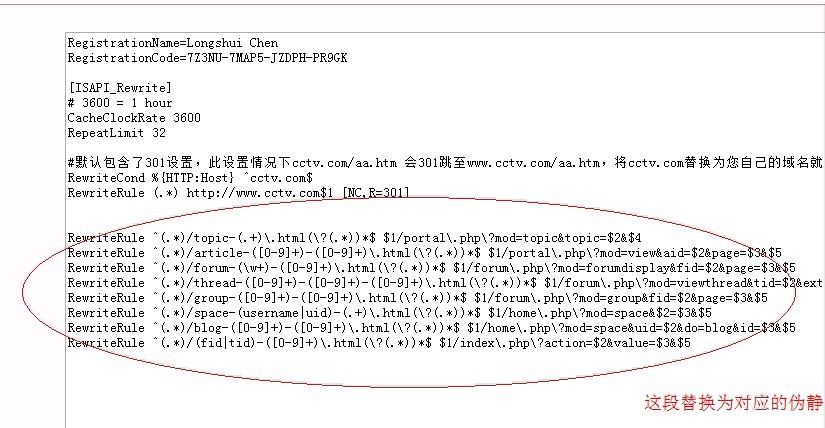vps、云主机、独立服务器用户请参考: http://www.west263.com/faq/list.asp?unid=650
开启以后请登录discuz后台,按照以下帮助开启伪静态

点击提交即可。
虚拟主机用户
登录我司管理中心,在业务管理-虚拟主机管理-点‘管理’进去
选择ISAPI筛选器

然后点击开启自定义伪静态,会生成一条记录

通过FTP或者文件管理进去,在others\discuz\下面,修改http.conf文件内容
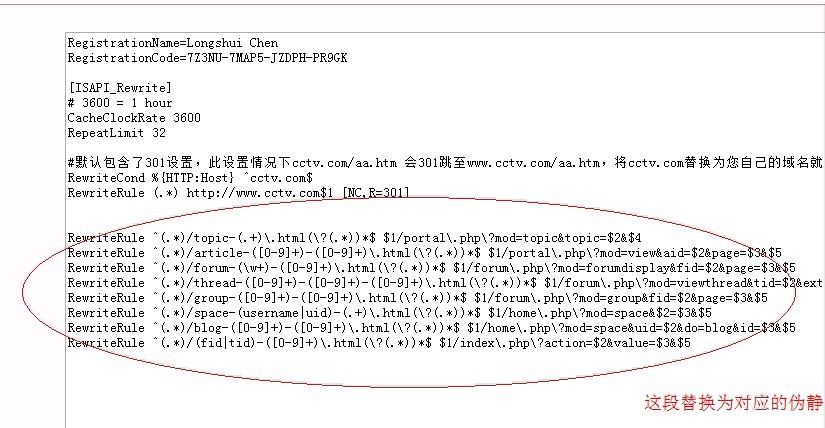
discuzX2.5对应的伪静态规则;
#dzx2.5 apache和iis通用(apache需去除[NU]参数)
RewriteEngine On
RewriteBase /
RewriteCond %{QUERY_STRING} ^(.*)$
RewriteRule ^topic-(.+)\.html$ portal.php?mod=topic&topicid=$1&%1
RewriteCond %{QUERY_STRING} ^(.*)$
RewriteRule ^article-([0-9]+)-([0-9]+)\.html$ portal.php?mod=view&aid=$1&page=$2&%1
RewriteCond %{QUERY_STRING} ^(.*)$
RewriteRule ^forum-(\w+)-([0-9]+)\.html$ forum.php?mod=forumdisplay&fid=$1&page=$2&%1
RewriteCond %{QUERY_STRING} ^(.*)$
RewriteRule ^thread-([0-9]+)-([0-9]+)-([0-9]+)\.html$ forum.php?mod=viewthread&tid=$1&extra=page\%3D$3&page=$2&%1
RewriteCond %{QUERY_STRING} ^(.*)$
RewriteRule ^group-([0-9]+)-([0-9]+)\.html$ forum.php?mod=group&fid=$1&page=$2&%1
RewriteCond %{QUERY_STRING} ^(.*)$
RewriteRule ^space-(username|uid)-(.+)\.html$ home.php?mod=space&$1=$2&%1 [NU]
RewriteCond %{QUERY_STRING} ^(.*)$
RewriteRule ^blog-([0-9]+)-([0-9]+)\.html$ home.php?mod=space&uid=$1&do=blog&id=$2&%1
RewriteCond %{QUERY_STRING} ^(.*)$
RewriteRule ^archiver/(fid|tid)-([0-9]+)\.html$ archiver/index.php?action=$1&value=$2&%1
RewriteCond %{QUERY_STRING} ^(.*)$
RewriteRule ^([a-z]+[a-z0-9_]*)-([a-z0-9_\-]+)\.html$ plugin.php?id=$1:$2&%1
然后进入discuz后台,按照以下帮助开启伪静态

点击提交就成功了
linux系统主机,直接将以上兼容规则添加到.htaccess,然后上传到wwwroot目录,注意去掉规则中的[NU],windows2008+iis7的系统,直接点击虚拟主机控制面板上的伪静态设置,选择dz2.5开启即可